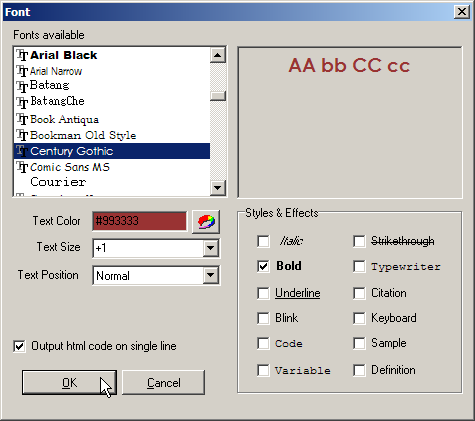Changing fonts
First Page 2006 contains a fully-featured text editor that enables you to change font type, size, and styling information quickly and easily.
To change a font and other text styling:
Select the text that you want to change.
Click on the Format > Font... menu option.
Use any of the following options. Each select changes the sample display in the right-side of the window.
Fonts available - Select the font that you want to use from the available list.
Text Color - Select the color for the text by clicking on the
 button.
button.Text Size - Select the size for the font from the drop-down list.
Text Position - Select the relative position for the font from the drop-down list.
Styles & Effects - Select as many text formatting options as required.
If you want the HTML code to be split over multiple lines, remove the tick from the Output html code on single line tick box.
Click on the button.